“Revive Your IPTV: The Rebooting Guide”

How to revive your IPTV, the rebooting guide,IPTV is a widely-used streaming technology, enables viewers to access live TV channels, movies, and TV shows via an internet connection. If you encounter performance issues like slow loading, buffering, or freezing on your IPTV device, a simple reboot might offer a solution.
Although it’s easy to reboot your IPTV streaming equipment, it’s crucial to follow the instructions exactly to prevent data loss or possible device damage. We’ll explain how to properly reboot your IPTV streaming device in this article.

Power off your IPTV streaming device
Turning off your IPTV streaming equipment is the first step in rebooting it and reviving your IPTV. You can accomplish this by either unplugging your gadget from the power supply or using the power button on it. Take a few minutes to relax before moving on to the next phase.

Check your internet connection
Before powering on your IPTV streaming device, verify your internet connection. Confirm your router’s functionality and ensure your device is connected to the internet. Test your connection by visiting a website on your computer or mobile device.
Power on your IPTV streaming device
Turn on your IPTV streaming device after verifying that your internet connection is stable. Prior to attempting to use the device, allow it to fully boot up.

Clear cache and data
You might need to delete the data and cache from your IPTV streaming device if you’re still having problems. Your gadget will function better and have more memory after doing this. On your IPTV streaming device, navigate to the settings menu and choose “Apps” or “Application Manager” to delete the cache and data. Find your IPTV streaming app there, then choose “Clear cache” and “Clear data.”
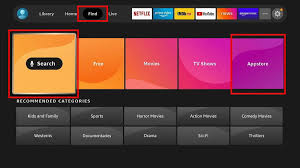
Update your IPTV streaming app
If clearing the cache and data doesn’t solve the problem, you may need to update your IPTV streaming app. Updating your app will ensure that you have the latest version with bug fixes and performance improvements. You can update your app by visiting the app store on your device and selecting “Updates.”
To sum up, restarting your IPTV streaming equipment is a crucial step in resolving any problems you might be having. You can make sure that you restart your device correctly and prevent any possible damage or data loss by following the above-described instructions. After restarting your device, if the problem persists, get in touch with your IPTV service provider for more help.
Recommended Reading:
9 tips: Why your iptv may be buffering
A Step-by-Step Guide to Installing an IPTV APK on Your Android
