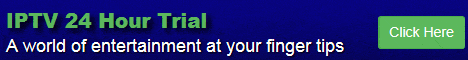Picking the Perfect Player for Your Entertainment Feast

Picking the perfect player for your IPTV feast can feel overwhelming. The world of IPTV devices is a sprawling marketplace, overflowing with options that claim compatibility. But with so many choices, selecting the right one can feel like navigating a labyrinth!
Fear not, streamer extraordinaire! This guide will be your culinary companion, dissecting the top contenders in the IPTV hardware arena to help you find the perfect player for your streaming feast.
Smart TVs: The All-You-Can-Stream Buffet
Pros:
- Convenience is king! No extra setup is needed; the familiar interface allows for easy navigation; Jump right in and start streaming!
- Readily available in most households: Chances are, you already have a smart TV, eliminating the need for additional hardware purchases.
- Wide selection of built-in apps: Many smart TVs come pre-loaded with popular streaming services, offering a variety of entertainment options without needing to download additional apps.
Cons:
- Processing power and storage limitations: Older Smart TVs might struggle with demanding IPTV streams, leading to buffering interruptions.
- Built-in apps might not be IPTV-friendly: Smart TV app stores may not have all the IPTV apps you desire, especially on older models.
- Limited upgradeability: Limited upgrades hurt long-term performance (Smart TVs).
Android TV Boxes: The Customizable Feast
Pros:
- Highly customizable: Unlike smart TVs, Android TV boxes offer a vast array of customization options. Extensive sideloading, launcher, & performance tweaks.
- Vast app selection: The Google Play Store provides a massive library of apps, including a wide selection of IPTV options. Android TV boxes go beyond the vast app selection of the Google Play Store, offering a major perk for IPTV users. They typically boast wider compatibility with IPTV apps compared to smart TVs.
- Frequent software updates: Many Android TV boxes receive regular software updates, ensuring compatibility with the latest apps and security features. This keeps your streaming experience fresh and secure.
- More affordable: a budget-friendly alternative to high-end smart TVs for powerful streaming.
- Future-proof potential: expandable storage for apps & media (high-end models).

Cons:
- Requires a separate device and connection: Unlike smart TVs, Android TV boxes require an additional device and connection to your TV. This means extra cables and potentially more clutter around your entertainment setup.
- User interface can vary. The user interface of Android TV boxes can differ depending on the manufacturer. This can lead to a learning curve if you’re used to a specific interface, like Samsung’s Tizen OS or LG’s WebOS.
- Storage capacity limitations: Budget-friendly Android TV boxes often have limited storage capacity. This can restrict the number of apps you can install, forcing you to choose which ones to keep loaded.
- Potential for bloatware: Some Android TV boxes come pre-installed with unnecessary apps (bloatware) that can consume storage space and slow down performance.
- Security concerns: Just like any Android device, Android TV boxes can be vulnerable to security threats if not properly maintained. Regularly updating the software and apps is crucial.
Streaming Sticks: The Grab-and-Go Snack Pack
Streaming sticks offer a convenient and portable way to access IPTV and other streaming services. Here’s a closer look at the pros and cons to help you decide if they’re the perfect bite-sized solution for your streaming needs:

Pros:
- Compact and Portable: Their small size makes them ideal for travel or moving them between TVs in your home. They’re perfect for creating a temporary streaming setup in a bedroom or dorm room.
- Easy Setup: Setting up a streaming stick is typically a breeze. They often connect directly to your TV’s HDMI port and require minimal configuration.
- Budget-Friendly: Generally, streaming sticks are one of the most affordable ways to add streaming capabilities to your TV. This makes them a good option for budget-conscious streamers.
- Familiar Ecosystem Integration: Many streaming sticks, like those from Amazon or Google, integrate seamlessly with existing ecosystems. This allows you to access familiar features like voice control and personalized recommendations.
Cons:
- Limited Processing Power:Streaming sticks’ lower processing power can lead to buffering and lag, especially with high-quality content or demanding apps.
- Storage Capacity Limitations: Similar to processing power, storage capacity on streaming sticks can be limited. This restricts the number of apps you can install and may require you to uninstall some to make room for others.
- Fewer Customization Options: Streaming sticks offer fewer customization options compared to Android TV boxes. You’re typically limited to the pre-installed apps and interface provided by the manufacturer.
- Remote Control Limitations: The remote controls included with streaming sticks can be basic and lack features like keyboards or backlit buttons.
- Potential for Reliance on External Power: Some streaming sticks require a separate power adapter, adding another cable to your setup.
Media Players: The High-End Gastronomic Experience
Pros:

- Unmatched Processing Power: Media players boast top-of-the-line processors, ensuring smooth, uninterrupted streaming even for demanding 4K HDR content. This translates to a lag-free viewing experience, perfect for watching fast-paced action movies or sports.
- Extensive Storage Options: Media players often come with ample storage space, allowing you to house a vast library of movies, TV shows, and apps. No more worrying about deleting content to make room for new additions.
- High-End Feature Support: Many media players support high-end features like Dolby Atmos and 4K HDR, creating an immersive cinematic experience in your living room. This is ideal for movie buffs and gamers who want the best possible picture and sound quality.
- Gaming Capabilities (on select models): Some media players, like the Nvidia Shield TV, double as powerful gaming devices. This allows you to enjoy a wide range of games directly on your TV, eliminating the need for a separate console.
Cons:
- Premium Price Tag: Media players are typically the most expensive option in the IPTV hardware arena. They come with a heftier price tag compared to other devices, so it’s essential to consider your needs and budget before investing.
- Potential Overkill for Basic Needs: Casual Streamers? A media player’s power might be overkill. Consider a budget-friendly streaming stick.
- Power Consumption: High-performance hardware often translates to higher power consumption. This means media players might use more electricity compared to other streaming devices.
- Potential for Heat Generation: Powerful processors = heat. Ensure proper ventilation (media players).
- Limited Portability: Due to their size and processing power requirements, media players are typically less portable than streaming sticks.
Overall:
Media players are ideal for streamers who prioritize top-notch performance, extensive storage, and high-end features like Dolby Atmos and 4K HDR. However, their premium price tag and potential overkill for basic needs are factors to consider.
Choosing Your Perfect Streaming Plate:
Just like your favourite dish, the ideal IPTV device depends entirely on your individual taste and streaming habits. Consider these factors to create your perfect streaming menu:
Budget: The appetizer: How much are you willing to spend upfront? Are you looking for a budget-friendly option like a streaming stick, or are you willing to splurge on a feature-packed media player?
Technical Specifications: The Building Blocks: Light streamer? Basic specs will do. Power streamers? Crank up the processing power!
Operating System: The Flavour Profile: Android TV is best for IPTV app variety (consider app priorities for other OS).
Resolution & HDR: Want a cinematic experience? Prioritize high-res & HDR support! Otherwise, choose based on your device’s capabilities.
Pros: Stunning picture quality; immersive viewing experience
Cons: Higher price tag may not be necessary for all users
Connectivity: Reliable Delivery: Strong Wi-Fi is essential for seamless streaming. However, a wired Ethernet connection offers the most stable connection, especially for users with fluctuating Wi-Fi signals.
Pros: Consistent and reliable connection
Cons: Requires an Ethernet cable connection to your router
Ease of Use: The User Interface: If you’re not a tech-savvy streamer, a Smart TV or Streaming Stick might be simpler to navigate. They typically offer user-friendly interfaces and require minimal setup.
Pros: Convenient and familiar interface; easy to set up
Cons: Limited customization options compared to Android TV boxes
Future-Proofing: The Long-Term Investment: Regular software updates ensure compatibility with evolving IPTV features and security patches. Choose a device with a reliable update history to ensure a smooth streaming experience in the long run.
Pros: Compatibility with future IPTV features, improved security
Cons: Some older devices might not receive regular updates
Weigh these factors, choose your device, and savour your personalized streaming feast!